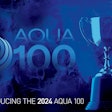A Facebook profile photo is critical to your local business’ ability to find customers on the social network. Many businesses make costly profile photo mistakes, but you can easily avoid the most common pitfalls.
Don’t be fooled – the most important part of your Facebook page is actually the profile photo – not the big cover image at the top of the page!
 A good example of a Facebook profile image from Renaissance Pools and Spas (Jacksonville, Fla.).
A good example of a Facebook profile image from Renaissance Pools and Spas (Jacksonville, Fla.).
- Whenever you post to your page or someone else’s page
- When you comment or reply to another post
- When people see an ad for your business on Facebook
- In Facebook search results
- Facebook’s professional services directory
- Facebook’s places directory
Also, Facebook resizes your profile photo anywhere from 180×180 pixels down to 16×16 pixels depending on where it’s used. Because of how important your Facebook profile photo is, it needs to be professional and easily recognizable everywhere.
What Should You Do?
 Teddy Bear Pools & Spas (Chicopee, Mass.) offers another great example of a profile image. Note the simple, text-free design with flat colors.
Teddy Bear Pools & Spas (Chicopee, Mass.) offers another great example of a profile image. Note the simple, text-free design with flat colors.
- They’re square – There’s just no getting around this, so plan for it accordingly.
- Upload an image that’s 180×180 pixels – Facebook will automatically size it down as needed.
- Make sure it looks good when small – In some places, it can get as small as 16×16 pixels, but try to make your profile photo look good at least at 40×40 pixels.
- Use a simple logo or face – You can’t cram a lot of text or complicated images and make it look good at the small sizes we’re talking about here. So keep your profile photo simple and recognizable.
- Avoid using text – Other than your logo, avoid using text. It will simply be unreadable at the small sizes Facebook uses.
- Keep the background of the cover photo simple – Complicated or cluttered background images will simply be noise at small sizes. It’s usually best to keep to a single, flat background color like white or black.
Check out the video below to see these tips in action and to see me analyze over a dozen different profile images. Learn from these examples and apply them to your own profile photo. Be sure to leave us a comment or ask any specific questions you have in the comments.
(By the way, this video is excerpted from our video how-to guide, “Setup Your Facebook Page for Success.” This video course walks you through how to properly setup a Facebook page for a local business to get you the most exposure and attract more customers. You can do this yourself and it should only take you about 90 minutes total to really optimize your Facebook page.)