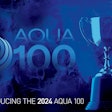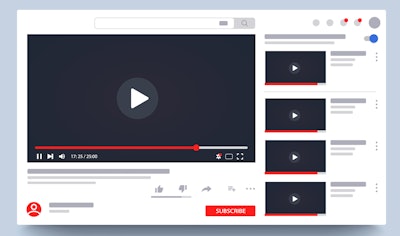
When you think of YouTube, you might imagine a website full of cute cat videos and people filming video diaries. Even though those types of videos are widely available there, they are not the only videos available.
In the digital age, it would be stupid not to take advantage of online videos. People love watching videos. It’s easier than reading! So, if you want to improve your site’s traffic or boost your company’s brand, I suggest you join the fun and create some YouTube videos for your business. Here are some tips:
1. Come Up With A Plan
Whenever you create any type of marketing campaign, you should start with a plan. Figure out how many videos you want to make, how much you want to spend, what the purpose of the videos is and who will be involved in making and promoting them.
2. Think About Your Customers
Step back for a second before you pick up a camera and ask yourself, “Who am I creating this video for?” Your goal is obviously to attract more customers and make more money, but don’t make a video with that mind-set. Instead, think about things from your customer’s point of view.
3. Be Creative
There are a bazillion how-to videos on YouTube. Some of them are so boring, you’ll fall asleep on your keyboard trying to get through them. Don’t make a boring video! If you’re setting out to make an informative video, at least try to make it interesting. If you don’t think you’re creative, put someone in charge who is. This is worth doing, but you have to do it right. If people find your videos boring and lame, it won’t bring any traffic to your site.
4. Make It Short and Sweet
If you’re going to make an informative video like, “How to Backwash a Sand Filter,” don’t waste any time. Get right to the point and make it quick. You don’t need to skimp on information, but trim the excess fat from the narrative to make a streamlined video.
5. Hire Camera-Friendly Actors
As a business owner, you might be the most knowledgeable. However, that doesn’t mean you should step in front of the camera. Put your ego aside and ask yourself, “am I the right person for the job?” If you truly think people will find you entertaining enough to watch, then by all means, star in your own videos. If not, hire someone. There are plenty of local talent agencies with large catalogs of actors.
6. Write a Script
When it comes time to film your video, don’t just wing it. Ad-libbing is not an easy thing to do, even if you know the subject matter by heart. Come up with a basic script to follow and memorize it. Your video will come out much cleaner and will be easier to watch.
7. Keep An Ear Out For Audio
Your video should be easy to watch, obviously. But you should also pay attention to audio quality. If viewers have a hard time hearing you, they will stop watching. Use an external microphone when filming to improve the sound quality of your video.
8. Upload To YouTube Only
You might think that the more places you upload your video, the better. This is not the case in online video marketing. Upload your video to one place and link to it from other sites. YouTube makes it really easy to track how many people are watching your video. The amount of views your video has is a good metric to keep an eye on.
9. SEO For YouTube
After you’ve uploaded your video, make sure you properly optimize it so that viewers can find you. Enter a detailed description with a link to your website in the first sentence or two. Add relevant keywords and create a catchy title that will entice people to watch (i.e. “How To Clear Your Pool In Less Than 24 Hours”).
10. Promote It!
Don’t think that you only have to post your video on YouTube to get views. You have to promote your video in order to get views and have people send it around. Your video probably won’t go viral, unless it’s completely terrible and becomes viral for all the wrong reasons. Your goal is to make an informative video for your customers and reinforce your brand.
Once your video is uploaded to YouTube, share it on your Facebook and Twitter accounts, send out an email blast to your customers introducing your new video, and tell your in-store customers to check out your YouTube channel.