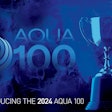As retailing — along with the rest of the world — continues on its journey toward the land of the digital, resourceful marketers are finding new ways and refining old ways of targeting customers. These days, everyone has a Web site. But electronic newsletters, in particular, have become popular vehicles for cajoling loyal shoppers into opening their wallets wider and handing more dollars over the sales counter.
Maybe you're thinking of starting your own electronic newsletter. But you haven't been convinced it would be worth the effort. What can e-newsletters do for your store, after all, that other advertising can't?
Marketing experts point to some significant and unique benefits. The first is the high value received for time and money invested. "You can run an email marketing campaign on a shoestring," says Doug Pond, an electronic marketing specialist who runs a Minneapolis-based consultancy named Subject Line Marketing & Design (thesubjectline.com). Despite their low cost, e-newsletters are powerful tools for driving shoppers to your Web site and your store.
An e-newsletter also allows for very quick turnaround time. "Electronic newsletter campaigns move much faster than traditional ones," says Pond. "Seconds after you hit send, you'll often see subscriber activity: People will be opening your e-mail, then clicking on your links to go to your Web site." For this reason, e-newsletters are great vehicles for getting out last minute promotions to beef up attendance at a seminar or special sale event.
Electronic newsletters are no substitute for traditional advertising, which is required to raise the profile of your store and attract new customers. But they are invaluable tools for increasing the spending of your current customer base.
So how can you produce an e-newsletter that boosts your bottom line? Here are some dos and don'ts from Internet marketing experts:
Tip No. 1: Make it useful. What goes into your e-newsletter. Anything that will help your recipient live a better life when using your merchandise or services. When planning content keep asking yourself this question: How can we serve our customers with good information to build a relationship and keep that relationship at the top of their minds.
"The purpose of electronic newsletters is to keep in touch with your customers so that when you have specials or new products or new services, you can advertise them at little or no cost," says Ralph F. Wilson (wilsonweb.com), an Internet marketing consultant based in Rocklin, Calif. "To do that you need to offer good information about the product or service or industry you represent." Include information on services, new lines of merchandise, private sales, smart consumer buying tips, and great ways shoppers can use the merchandise you sell.
Bonus tip: Invite recipients to print out the newsletter and bring it to your store for a free gift or discount.
Tip No. 2: Keep it short. "People are in a hurry and don't want to read long newsletters," says Wilson. "An effective newsletter can be as short as one or two paragraphs of brief tidbits." What to do when you have more information than will fit comfortably in a short form? "Include a link to a page on your Web site where people can get more information," says Wilson.
Bonus tip: When in doubt about frequency, start with monthly mailings.
Tip No. 3: Keep it simple. You can send out your e-mail in two formats: plain text or HTML. A lot of people like the latter, which is in effect a Web page with the same options for formatting, graphics and photographs. The problem: Because not every recipient of your e-newsletter uses the same e-mail software program, your HTML newsletter will not look the same for each person.
If you feel you need to provide the graphic appearance of HTML newsletters despite the drawbacks, here is some advice from Byron Lunz, owner of DataBack Systems, (databack.com), an e-newsletter service provider in Beaverton, Ore.: "If you decide to go with HTML formatting, keep it as simple as you can," he says. "Avoid tables, columns and flashy graphics. The more complex the things you do in your e-mail, the greater the chance some of your recipients will not be able to read it."
Tip No. 4: Build your list. Encourage people to sign up for your e-newsletter! Have a way for shoppers to subscribe near the cash register. Give everyone request cards that contain blanks for their e-mail addresses and their names. "Ask for their first names so you can personalize the subject line later on," says Wilson. Have each person sign a brief statement that says "I give you permission to send me your e-newsletter," and keep those cards on file.
Your employees can be great salespeople for your e-newsletter. They can promote benefits such as advance notice of sales and new lines of merchandise, and how-to techniques for using your merchandise.
Bonus tip: Provide incentives. Perhaps each person who signs up for your newsletter will receive a gift certificate worth $10 or will receive exclusive invitations to private seminars.
Tip No. 5: Use a good broadcast service. You want to make sure your carefully prepared e-newsletter actually gets to recipients' mailboxes. Employ the services of a reputable company to process each mailing. (See the sidebar: "How to Select an E-newsletter Service.")
Tip No. 6: Every Newsletter a Wanted Newsletter. Send your e-newsletters only to people who have requested them. Sending unrequested e-mails can result in the loss of your Internet account. (See the sidebar, "Don't Be a Spammer.")
Tip No. 7: Stay current with electronic communication trends. You will create more-profitable e-newsletters if you stay current with what is happening in the field. For relevant news visit the E-Commerce Times at ecommercetimes.com. For more ideas about good newsletters visit “Web Marketing and E-Commerce” at wilson- web.com. For a good example of what an e-newsletter service provider offers, visit Databack Systems at databack.com.
LAUNCH TIME
These tips should get you started on the path to a profitable e-newsletter that can make your cash registers ring a happy tune. You can take the plunge now without a big investment in time and money. "Don't wait to start your e-mail newsletter," says Wilson. "There is no time like the present. You will start with a small list but in time it will grow."
How to Select an E-newsletter Service
At first, if your mailing list is small you may want to send your newsletter using your own computer and phone line. For small lists it's not too much hassle to tackle administrative tasks such as processing bounces and entering changed e-mail addresses.
Once your list rises to over 100 people or so, such tasks can become too time consuming. At this point you will want to consider handing over the job to an e-newsletter service provider. There is another reason such a provider may be necessary: In an effort to reduce spam, some Internet Service Providers only allow their customers to send a limited number of emails at one time. If your newsletter list is up at the 200 level and your ISP only allows you to send to a list of 50 at a time, you will find yourself spending too much time at the task.
So how do you find a good service? "My recommendation is to ask other retailers for referrals," says Byron Lunz, owner of DataBack Systems in Beaverton, Ore. "Find a newsletter you like and ask the retailer how happy they are with the service provider." Here are some questions to ask:
- Is the service provider dependable? Do newsletters show up on schedule?
- Are its staff members friendly and knowledgeable? Are they easily reached?
- Is its Web site easy to navigate?
- Does it handle bounces efficiently?
- Are there any unpleasant billing surprises?
Don't be a Spammer
"Don't send a newsletter to people unless they have requested you do so," says Byron Lunz, owner of DataBack Systems. "Permission-based marketing" is the buzz-phrase, and it means you need to receive some type of formal permission before adding someone to your list.
Many service providers use what is called a "double opt-in" procedure. A shopper sends a form via your Web site requesting the e-newsletter. That's the first opt-in. The recipient gets an automatically generated e-mail asking if that person wants to subscribe. This is to avoid the risk of the request having been sent from someone else. When the recipient answers the e-mail with a positive response, that's the second opt-in. At this point the e-mail address is added to your mailing list. "The bottom line is that the subscriber has indicated they want to be on your list," says Lunz.
While the benefits of this procedure are clear, it suggests a question: What can you do with all of those e-mail addresses you have already gathered from shoppers. How can you keep them from going to waste? You might be tempted to just add those people to your list thinking they will be interested in your electronic newsletter because they have visited your store. That's not necessarily true, cautions Lunz. "Sending those people unsolicited newsletters would be considered rude. But one thing you might do is send each a personalized invitation to subscribe."
Doug Pond of Subject Line Marketing & Design advises, "Always include an optout link in every e-newsletter you send, and put it in a prominent position. Otherwise, you could be labeled a spammer." And the most important "don't" is this: "No matter how tempting it is, never send 'extra' e-mails to your list unless you have the recipients' permission to do so."
Pond has another suggestion: From the very start of your e-newsletter campaign, include a pre-checked box on your registration form that says something like: "You have my permission to send me occasional product updates and special promotions." The e-newsletter alone is valuable, but having the ability to send occasional announcements and promotions based on your subscribers' preferences increases its potential exponentially.