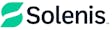Facebook recently launched a new metric called Store Visits, which allows you to track how many people see your Facebook ad and then come into your store. Theoretically, Store Visits metric should help you better understand the impact of your Facebook ads, but there are some caveats.
According to Facebook: While people use mobile in 45% of all shopping journeys, the majority of sales still happen in brick-and-mortar businesses. In fact, more than 90 percent of retail sales take place in-store (eMarketer 2015 US Data).
Facebook’s Store Visits metric compares a customer’s cell phone location to your store’s location. If they match, the social network knows that the customer who saw the ad stopped by your store.
Local businesses can benefit from the new feature because potential customers don’t really alter how they use Facebook. People who use the Facebook app on their cell phone will see an ad from your business. Facebook tracks those views and when that person then visits your store, Facebook uses the GPS of the person’s cell phone to identify that they just visited…even without a check-in!
Here’s how you can unleash the potential of this new Store Visits metric:
1. Go to Facebook.
2. You’ll need to use the Power Editor for Facebook ads. If you’re not familiar with Power Editor, here are some quick instructions.
3. Click “Create Campaign”, name the campaign, and set the Campaign type to Local Awareness. If you would like to know whether your ads lead to customers visiting your stores in different places, you can use the “Multiple Locations” checkbox.
4. Create a new Ad Set.
5. Create a new Ad.
6. Click Create.
Before you start your campaign, please be sure you have adjusted:
1. The bidding amount and schedule on the campaign level to your desired ad spend.
2. The ad targeting options to reach your target demographic.
3. The call-to-action on the ad itself to “Get Directions” and pick the appropriate page.
When you’re done, review your ad settings and launch the campaign.
A couple quick notes. First, Facebook is slowly rolling out this metric over the next few months, so if you don’t see it right away, don’t worry — you’ll see it soon.
Also, it’s important to note that Store Visits is an estimated metric. If a customer does not let Facebook know their location, then the Store Visits metric cannot capture their visit. Facebook tries to compensate for this as best it can, but be aware that it is just an estimate.
Riker Jones is the digital marketing coordinator at Local Marketing Institute. LMI’s mission is to help local businesses use digital marketing to attract more customers, build customer loyalty and grow revenue. To sign up for weekly emails with tips and tricks about social media, SEO, e-mail marketing and more, click here.